When you save an image from Vellum, it saves into a new album called Vellum. This makes it simple to find the wallpapers.
Open the Settings.app
Select "Wallpaper"
Select "Add New Wallpaper"
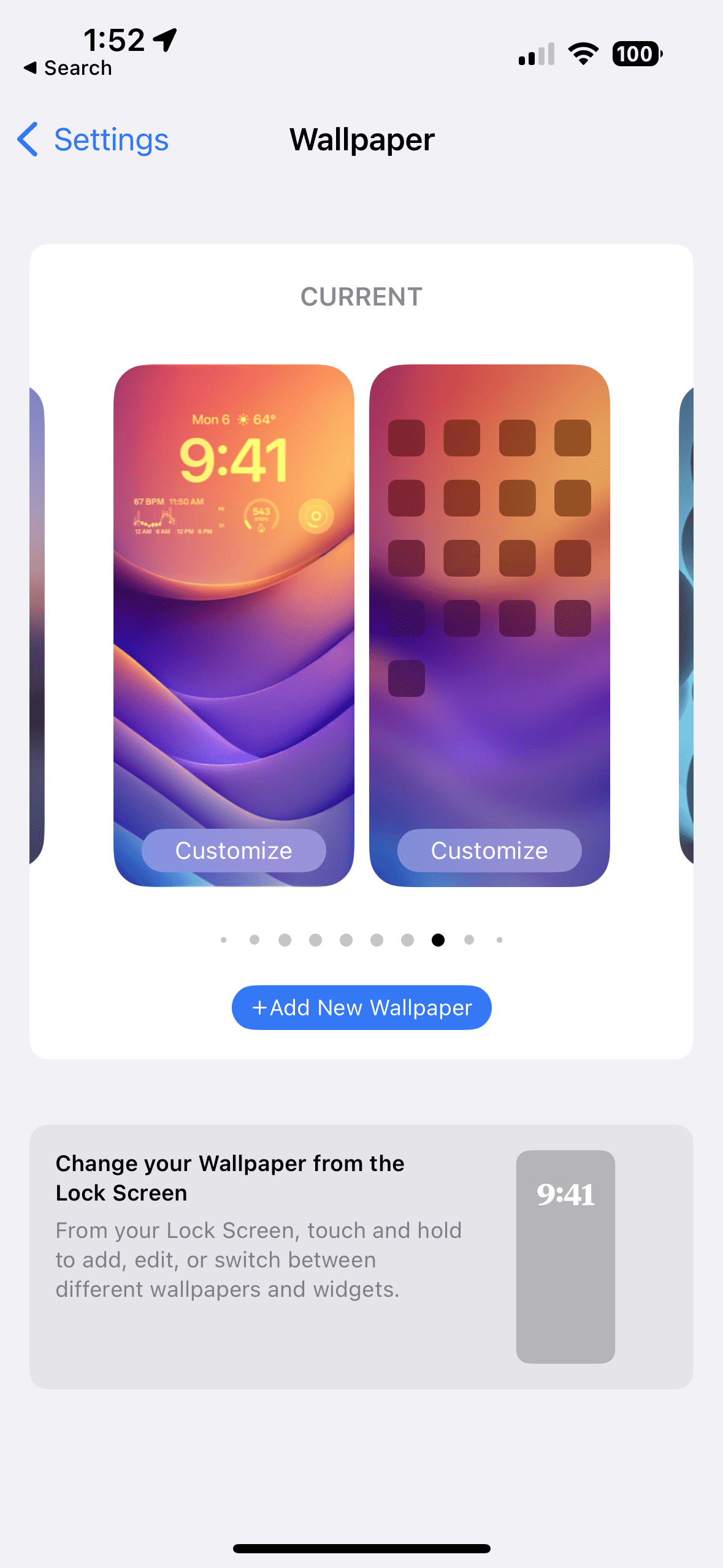
Select "Photos"
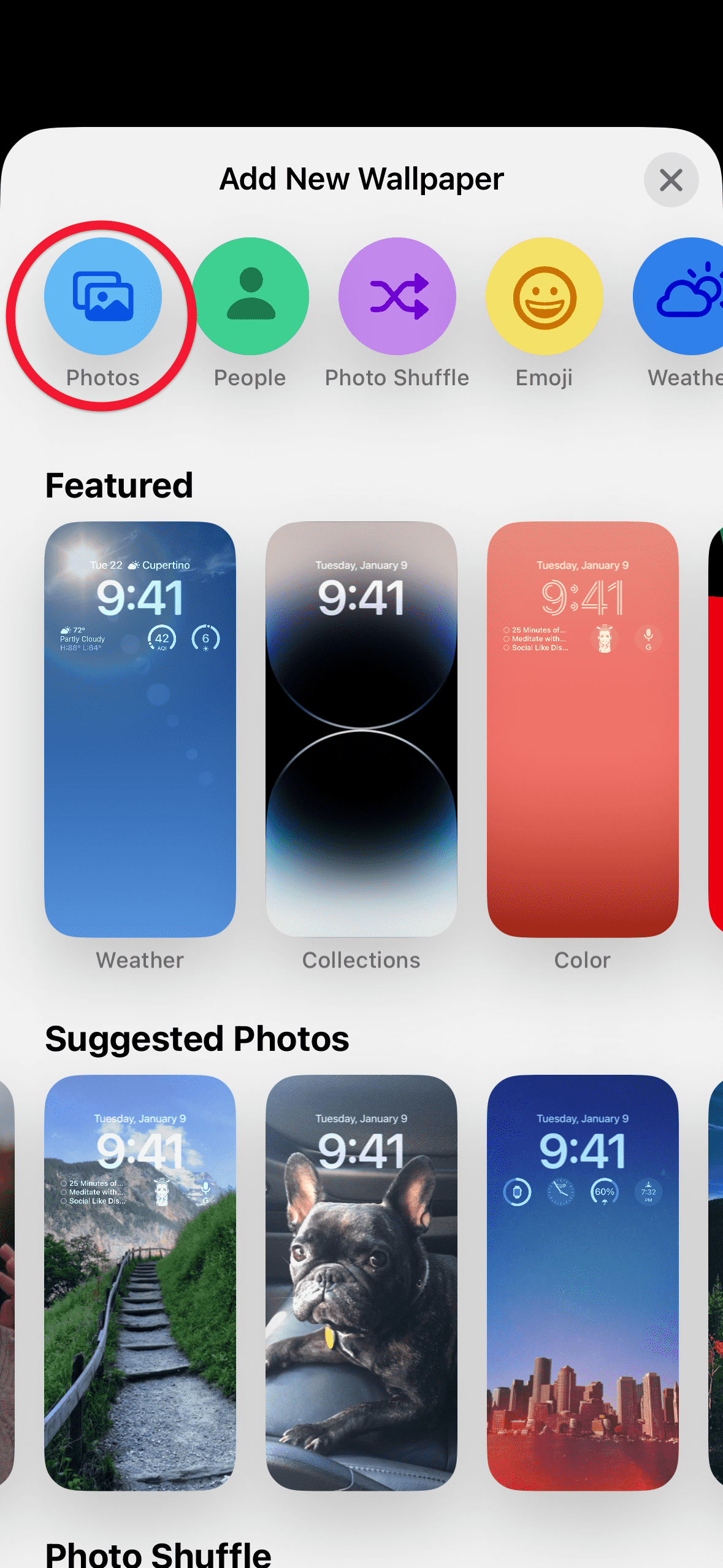
Select "All" to see most recent:
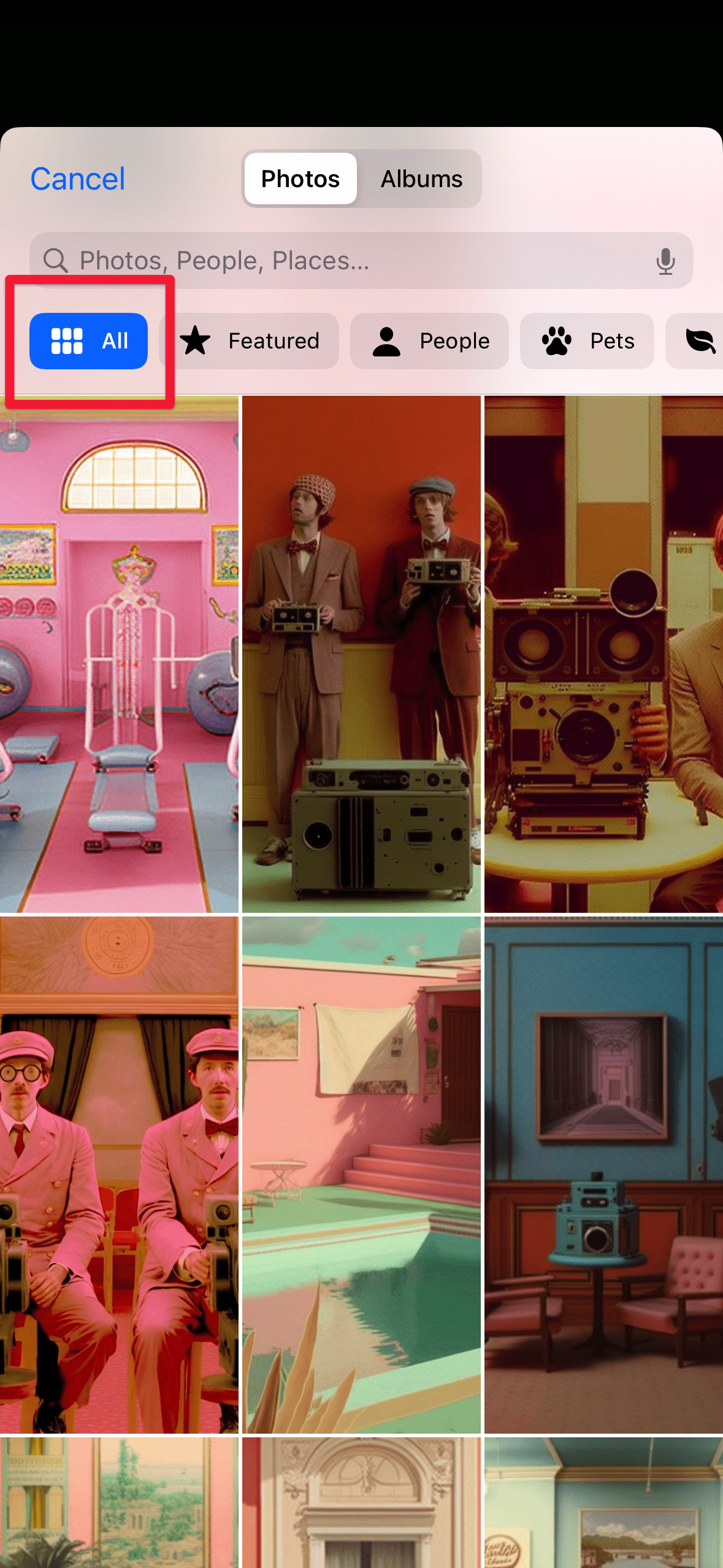
Zoom/Move the wallpaper to where you'd like and swipe left to change color effects. Then top "Add" in the top right corner:
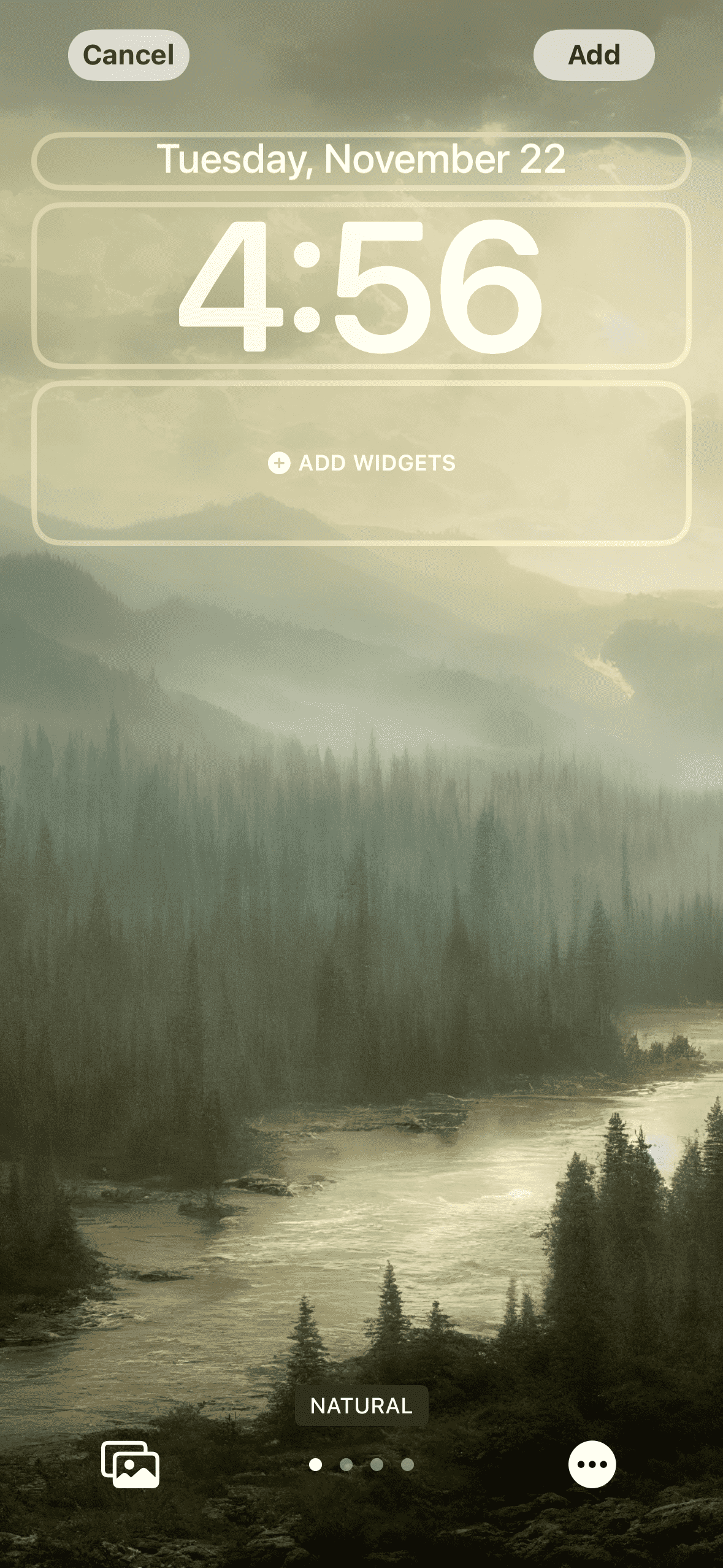
Choose if you want to set as a wallpaper pair or you can choose to customize the home screen for more options.
We suggest using the blurred option, or download the blurred version from the Vellum App to change the blur to your taste for the Home Screen and More contrasted images for the Lock Screen.
That's all there is to it!